The personal secret code is given to you at the beginning of your studies / employment at the Technion.
Please note, the code does not constitute a password for your Technion identification account, it is intended to provide access to a number of services and personal information to the student in Technion information systems where the entry is according to the ID number.
Note: For information security reasons, the personal secret code will be sent to you to the mobile phone number stored in the system. If the mobile phone number is not stored in the system, an appropriate error message will be received and independent recovery of the secret code will not be possible. If you encounter this problem – please follow the instructions to recover a personal secret code through a faculty computer engineer or a certification secretariat or graduate degree.
“Secret Code” retrieval:
- Follow this link: http://cc-account.technion.ac.il
- Press the “Missing: login/password/secret code” button:
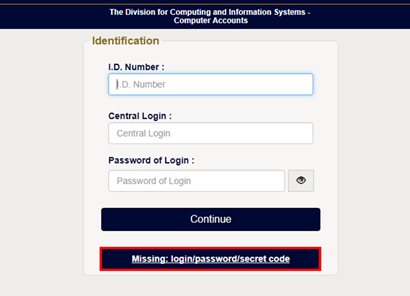
- Now enter your student ID and press “I have no Secret Code”:

- Under “Secret Code Type:” choose “My permanent secret code“:

- You will receive your “Secret code” by text message.
- For further assistance you may contact your faculty engineer, or contact Help Desk both via our site: http://5600.technion.ac.il and by phone 04-8295600.

