- Please go to link — Harmony SASE:
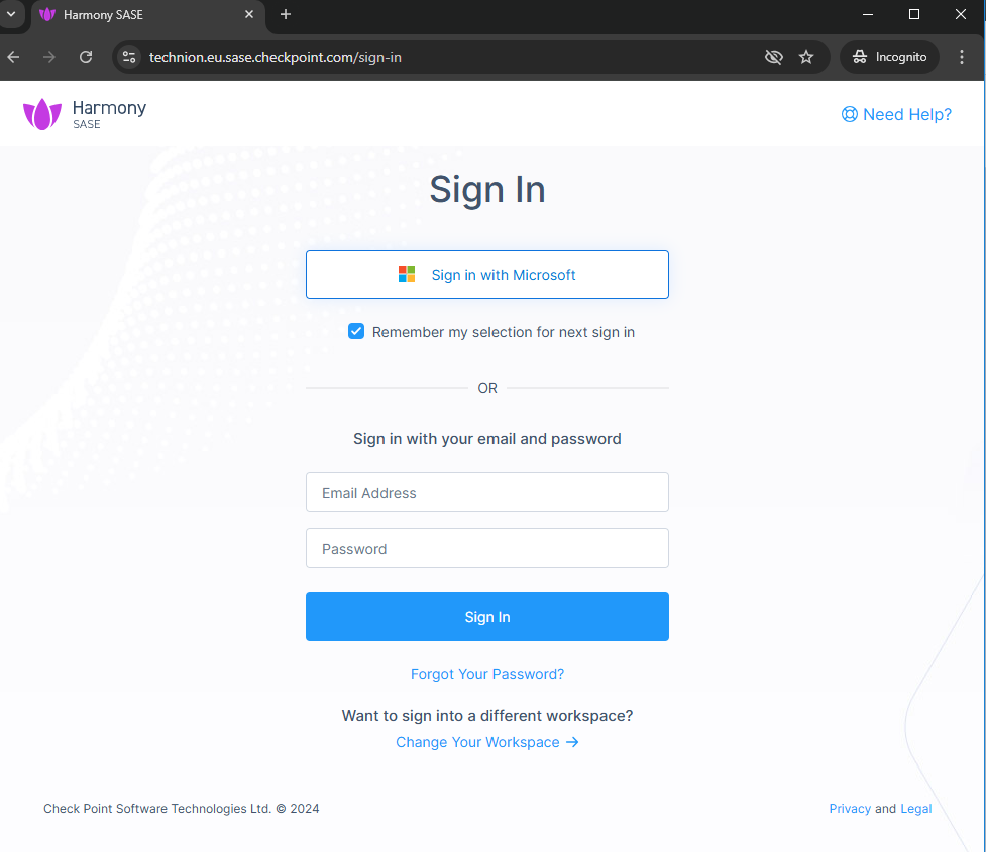
- Click on Sign in with Microsoft button and authorize with Technion credentials.
- After the authorization enter to SASE User Portal:
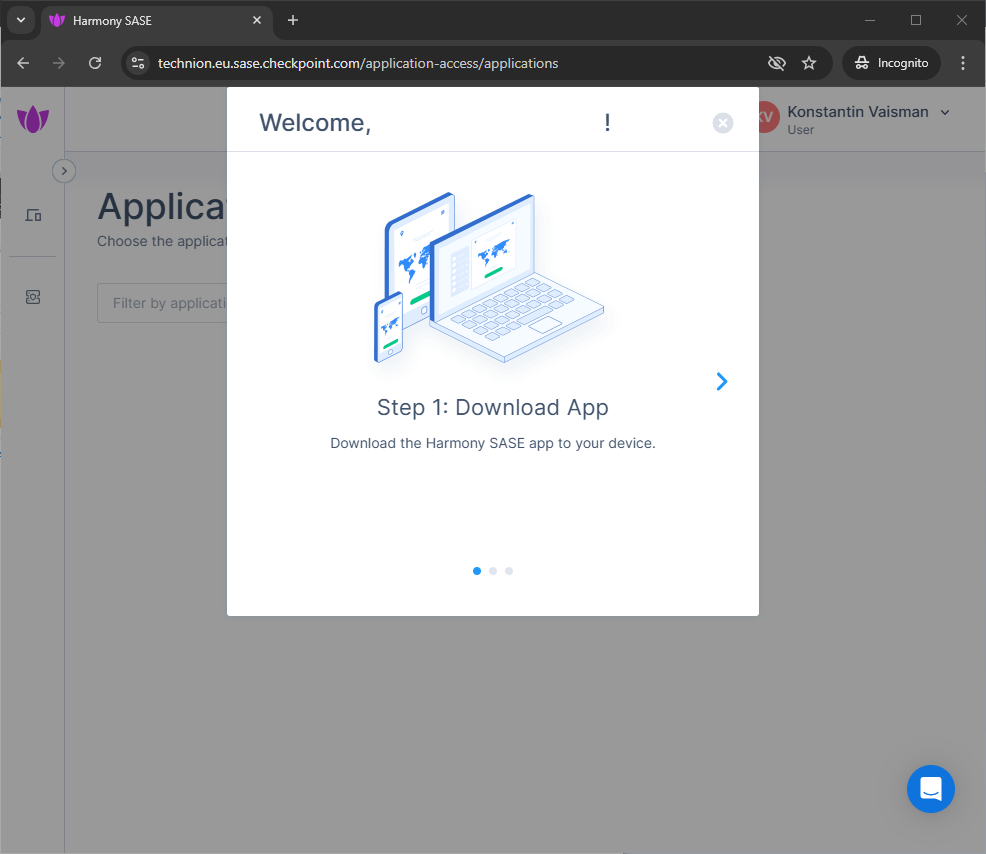


- Click on Download for … button to download the SASE agent. Also, you can download the agent from Downloads area. Go to Devices —> Downloads:
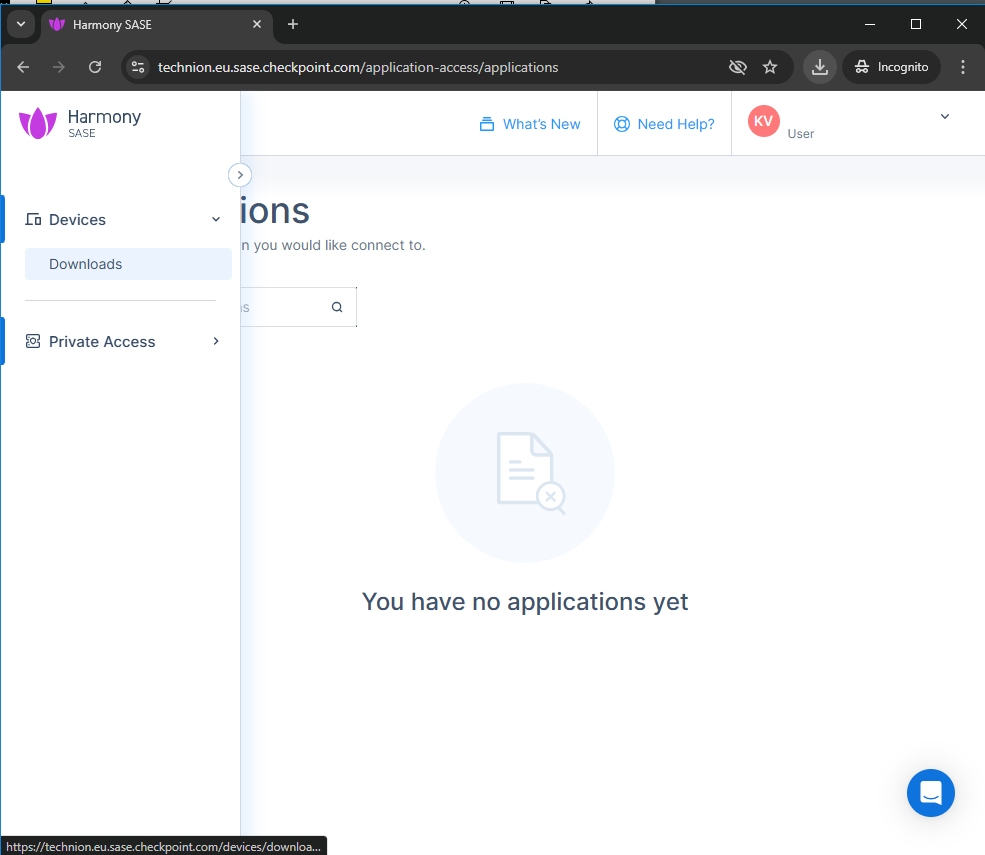
and click on Download button for an appropriate OS:
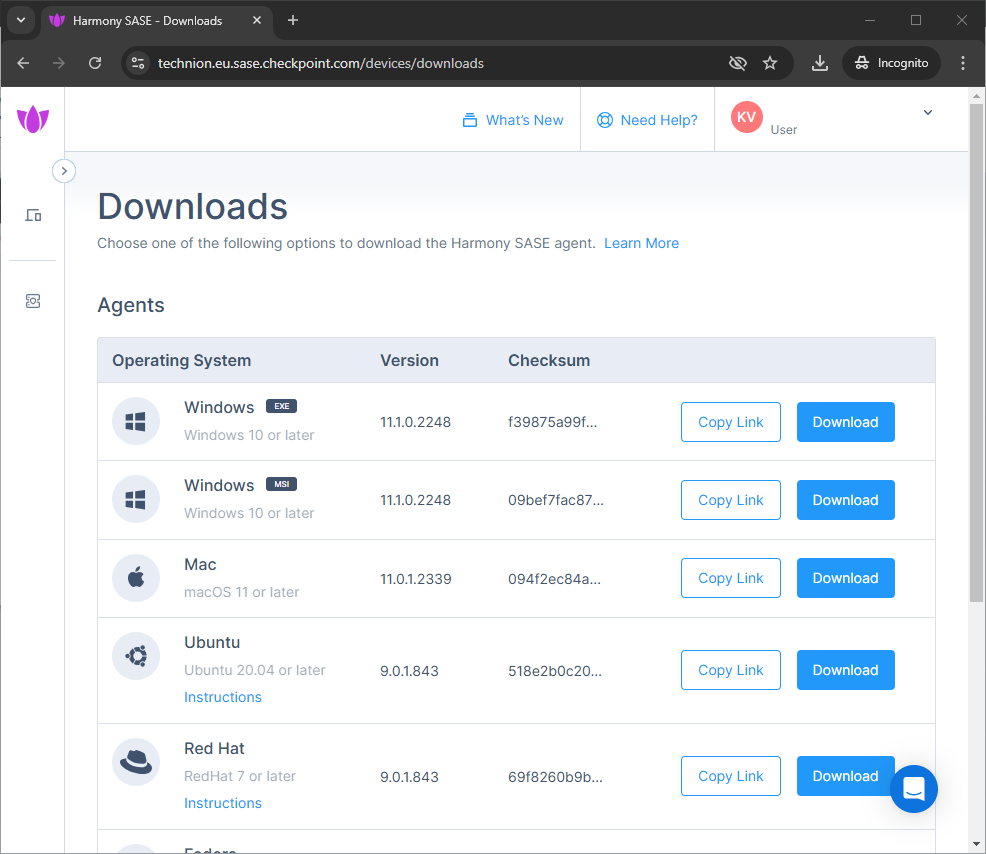
- After the agent was successfully downloaded, let’s return to the main SASE page for the agent installation and configuration.

