*These instructions were built with clean and updated Ubuntu 20.
- Open search windows by clicking on left bottom button:

- In Search field type network and then click on Network icon:

- In the next window click on Wi-Fi:

- And then on TechSec:

- In appeared window click on menu CA certificate: and then on Select from file…:

- Go to folder /etc/ssl/certs/ and select a certificate file named Comodo_AAA_Services_root.pem by clicking on Open button:
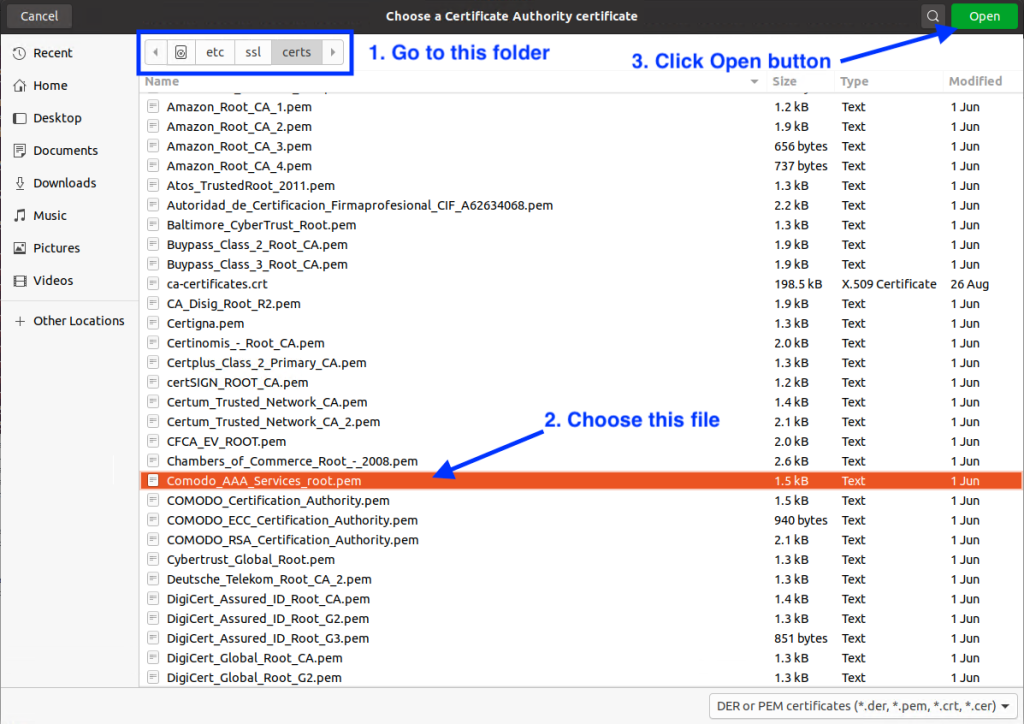
- Then fill other fields according to a picture below and click Apply:

- And now you’re connected:

- Congratulations!

