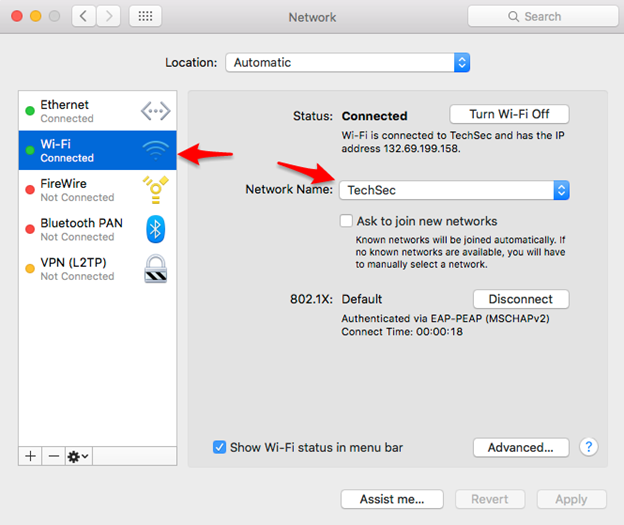Secure wireless network named TechSec enables a secure link.
To set it, please open – System Preferences

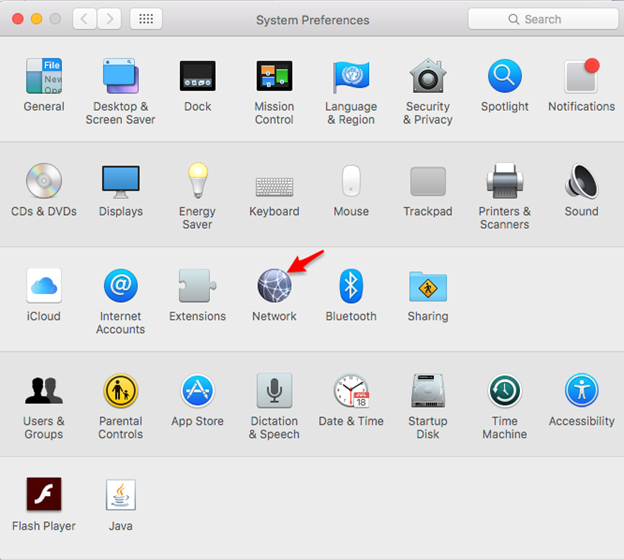
Please, choose Network and choose Wi-fI
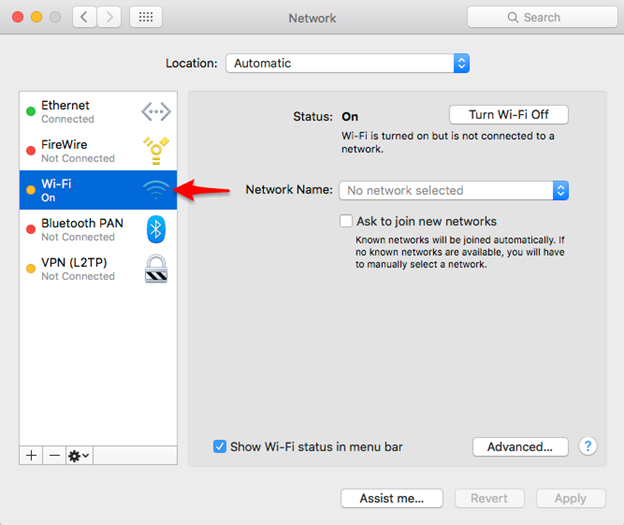
In the field – Network Name, in the popup menu (right), choose – TechSec
After choosing the network, fill in the appropriate fields, in the field Username fill
Academic and Administrative users:
username used for unified Technion authentication (tx), such as username@technion.ac.il
password, the password for that account, managed at the Account management site
Students for all degrees:
username used for unified Technion authentication (tx/t2/campus)
username@campus.technion.ac.il
password, the password for that account, managed at the Account management site.

Last stage, click on Join and on the left side we will get – Wi-Fi Connected