Pay attention: on the 11/09/2017, the identification method to the Technion system has been changed to a single password method (“Shibolet”).
Please follow the instructions below in order to sign correctly to your moodle account.
For campus/Technion users:
The following instructions apply only for users who have an account on the Technion cloud service. (emails ending in “campus.technion.ac.il” or “technion.ac.il”).
(1) Please choose the following category: “Campus/Technion accoun”:

(2) Please enter the required information as following:
- Enter your full technion mail account.
- Fill in your technion mail account password.
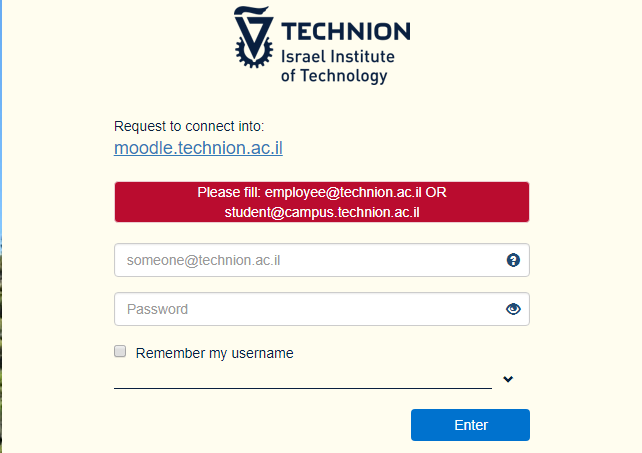
**For technical support please contact the Technion IT Support Group.
For External Users:
(1) Choose the following category: “External User account”

(2) Please enter the required information as following:
- Enter your full (9 digit) ID number.
- Fill in your secret code password (“Kod Sodi”).


