- Download the wireless profile by right-clicking on the next link and install it by double-clicking on it — Profile for macOS:

- Click Continue:
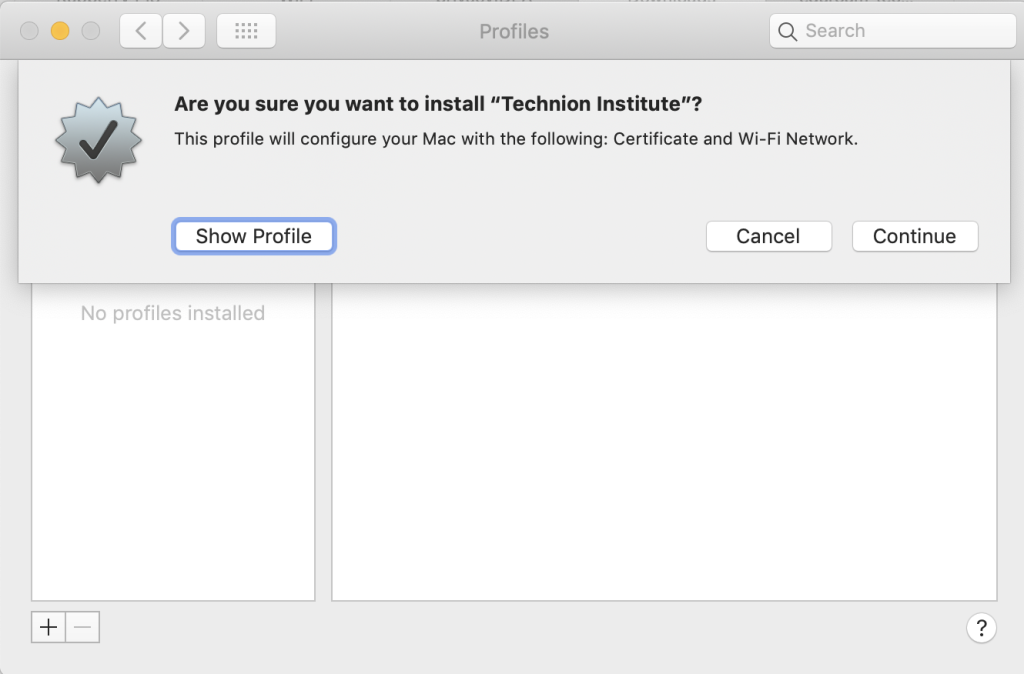
- Click Continue one more time:

- Enter your Technion credentials:

- Enter your macOS credentials:
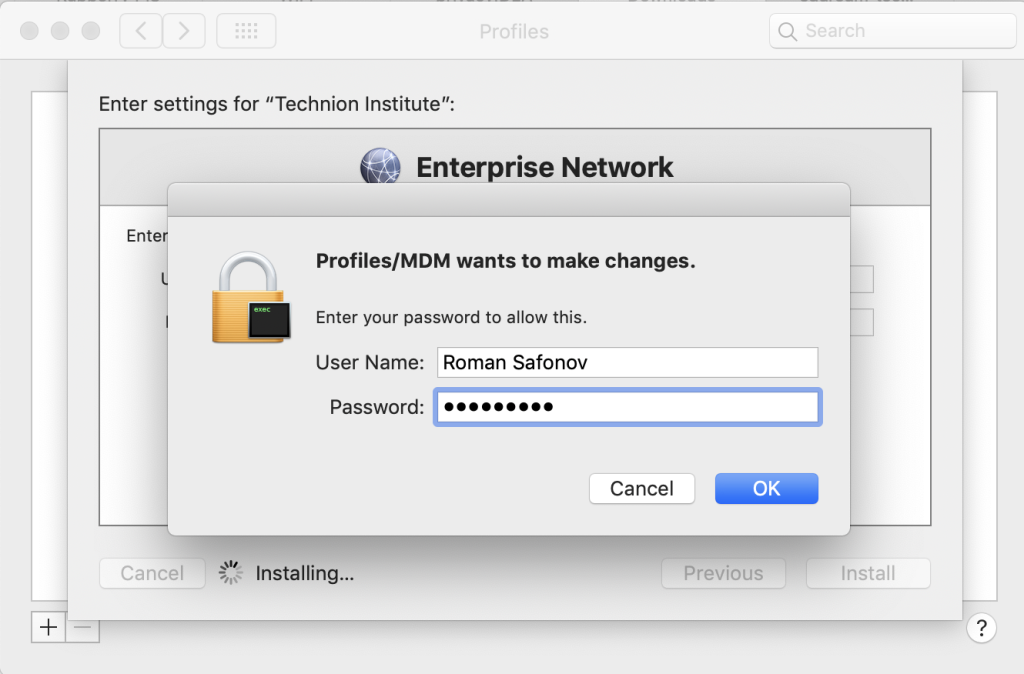
- Now you can see your macOS installed profiles:
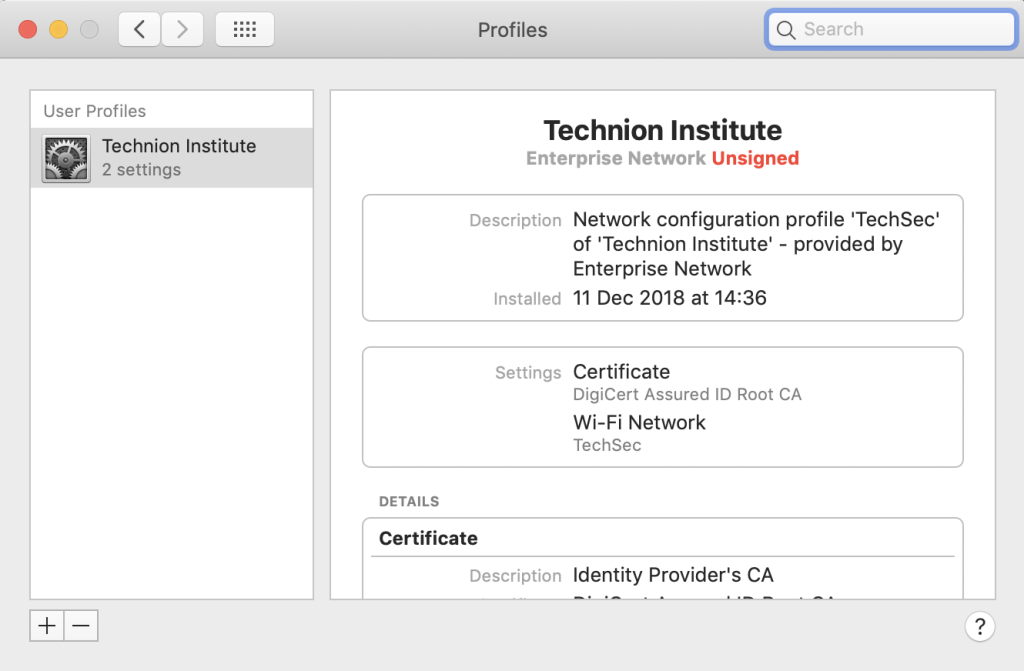
- Click on TechSec in a list of available wireless networks to connect:


