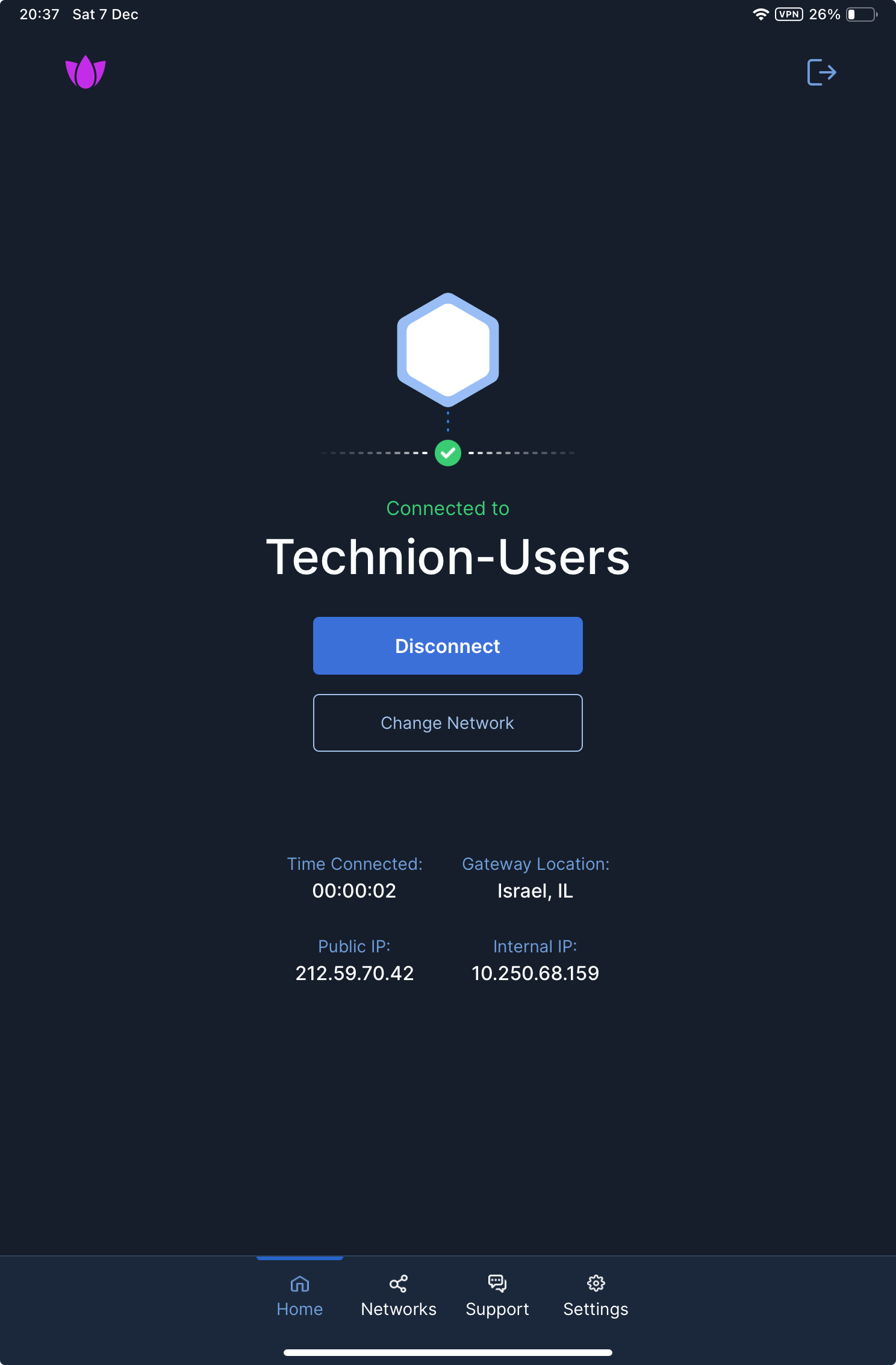- Download Harmony SASE agent from App Store
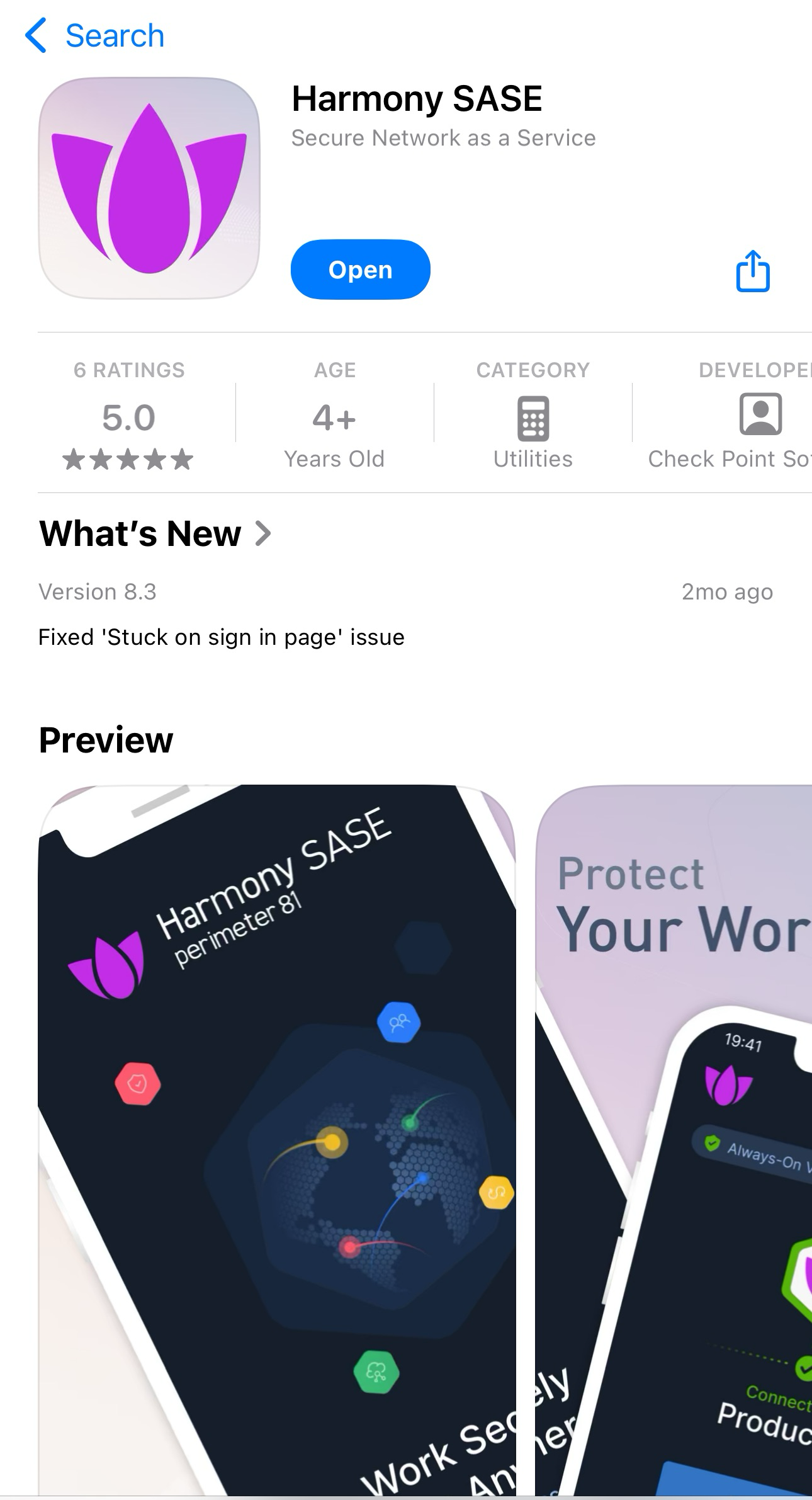
- Open the app and click on Sign In to Harmony SASE:
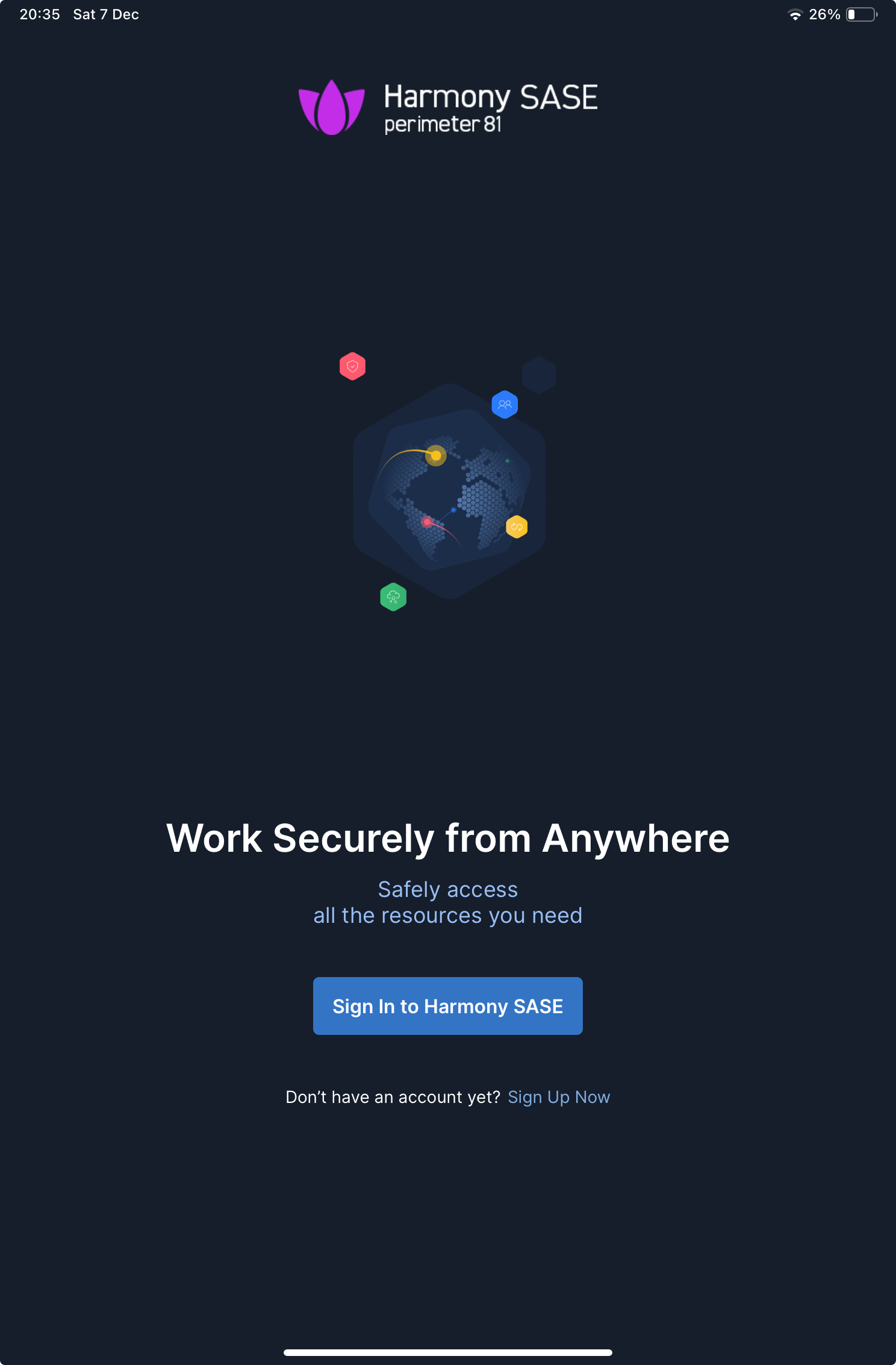
- Fill technion in input box and choose eu.sase.checkpoint.com as a workspace domain:
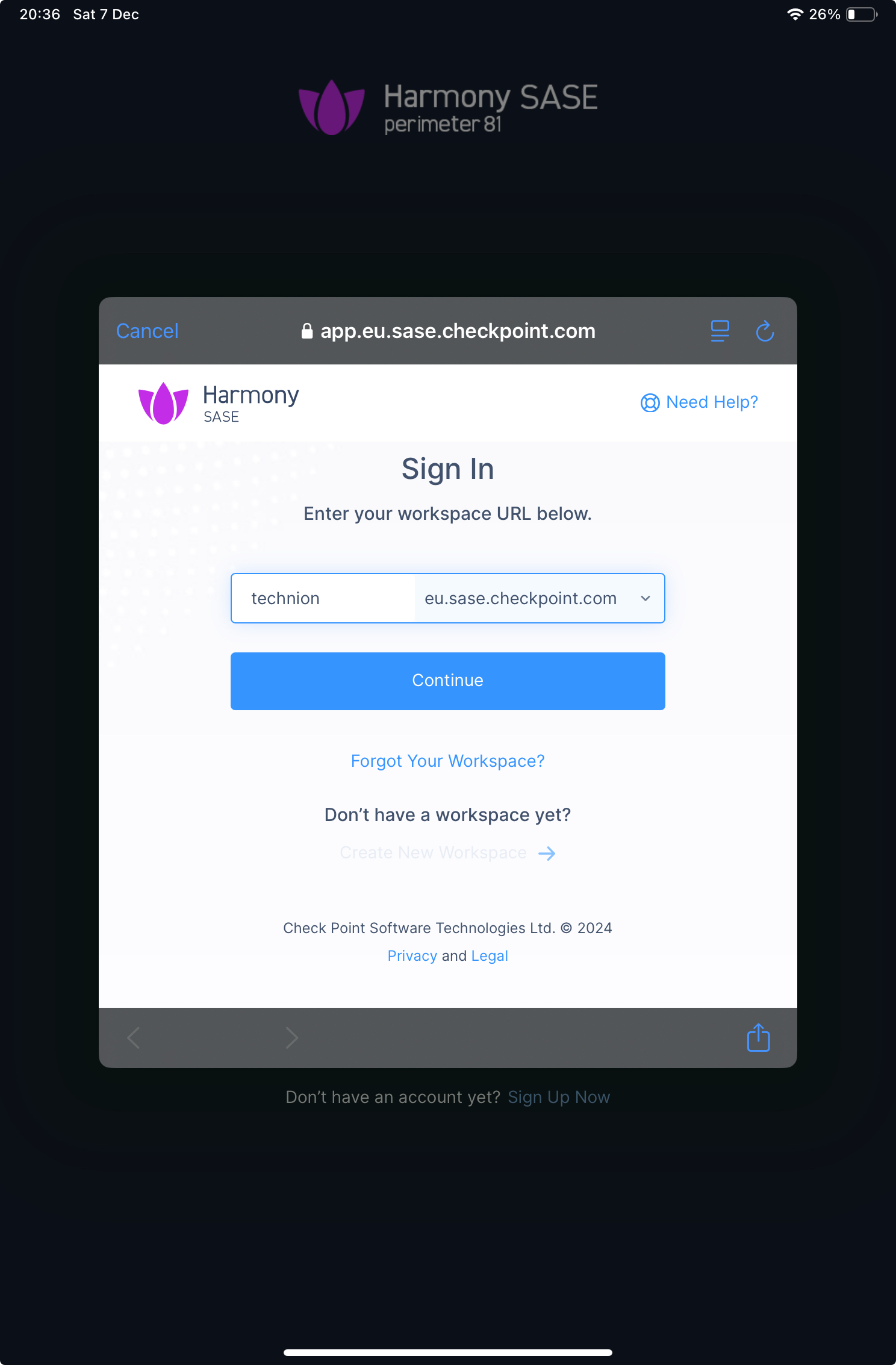
- Click Connect button to connect to the Technion LAN:
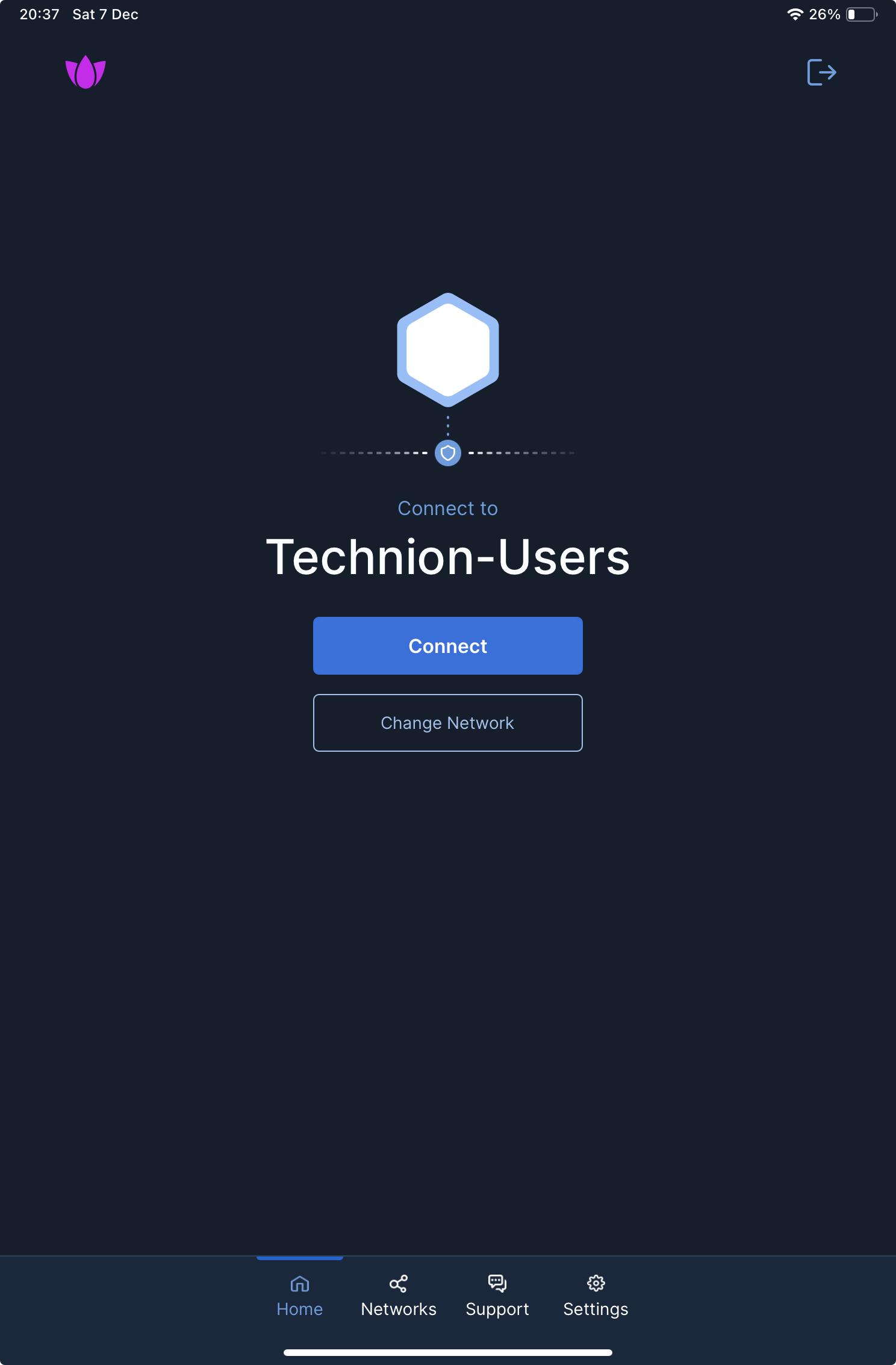
- As you see, now you are connected to the Technion LAN and can access internal resources: