- Scan QR code:

or click on the link iOS profile - Allow Safari opening of Settings by tapping on Allow:
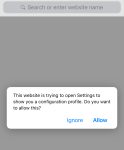
- Install the received profile by tapping on Install:

- Enter your PIN code on your iPhone:

- And then tap on Install twice to begin installation of the wireless profile for TechSec:

- Enter your Technion username and then Next:

- Then enter your password:

- Just click Done to finish the installation:

- Now your iPhone will connect to TechSec automatically.

