Administrative computer opening hours
Sunday, Monday, Wednesday, Thursday – 07:00 – 18:00
Tuesday – 07:00 – 19:00
Friday – 08:00 – 12:00
Installing emulation software (Power Term)
- If it is a new employee and/or a change of user in the system and/or a change of IP number on the computer, open a ticket through the support website and select the following categories:
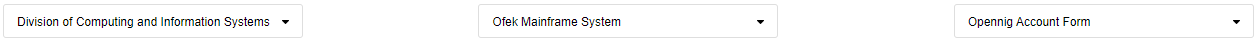
- PowerTerm software must be installed on your computer:
Go to – https://pterm.cc.technion.ac.il/webconnect/appportal/HostView.asp
– Click on:

– In the next window, identify yourself with a staff user and password (such as Portal)

– After the initial login, the icon will be created on the Desktop

Important!
For users who do not log in to the workstation with Domain Staff, Horizon Client must be installed on the workstation.
The installation file and installation instructions can be found at the following link: Horizon installation instructions

