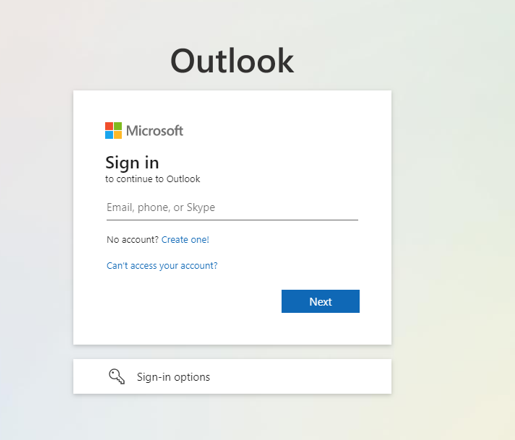For information security reasons, your user password is valid for 1 year only, after which it will expire.
The system will prompt you to update your password prior to its expiration – please update your password on time.
Please note: without an up-to-date password, the use of your personal account will not be available, including your Technion e-mail and other Technion online services.
***
Updating User Password in the Case of Expiration or Loss of Password:
* Make sure that you have your Personal Identification Number (PIN, aka “Secret Code”) which was sent to you by e-mail/SMS at the beginning of your studies / employment at the Technion.
Retrieving your PIN is possible as part of the process to update your password, under certain limitations, as explained in the following section:
(1) Connect to: https://outlook.office.com
(2) Enter Technion email address: (username@campus.technion.ac.il)
and click ‘Next’.
(3) Click ‘Forgot Password’:
(4) Follow the instructions:
and verify your identity using the method you defined:
(5) Choose new password:
Your password must be at least 10 digits, and should include 3 of the following conditions:
- Capital English letter
- Lower case English letter
- Number
- One of these Special characters: ! @ # $ % ^ & *
*Choosing a word from the dictionary, sequential digits (like 789) or a combination of your first name with your last name will not be accepted!
For further assistance you may contact your faculty engineer, or contact Help Desk both via our site: http://5600.technion.ac.il and by phone 04-8295600.