For information security purposes, user passwords are valid for one year only.
All Technion students and staff are required to renew their personal password prior to its expiration.
Please note that without and up-to-date password, you will not be able to connect to and use the Technion online services, including your Technion e-mail.
Finally, after updating your password as explained below, be sure to renew your credentials in any applications – on any devices – which are set to automatically connect to the Technion services (mainly, e-mail applications and the Technion mobile application).
Consecutive attempts to log into your account using an incorrect password will result in the temporary blocking of you account.
Updating User Password:
(1) Access the Technion’s CIS webpage for managing personal computer accounts.
(2) Click “Change known password”:

(3) Fill your personal details in the appropriate fields (see image below) and click “submit”:
A – Old password;
B – Create new password;
C – Confirm new password.
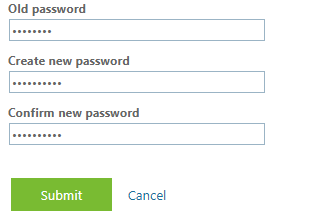
Please note: your password must be at least 10 characters long and must consist of at least 3 of the following groups:
- Capital English letters;
- Lower case English letters;
- Numbers;
- One of these Special characters: ! @ # $ % ^ & *
* It is not possible to set a password that contains a dictionary word, successive digits (e.g. 789) or a combination of your name and/or surname.
For further assistance, please contact your faculty engineer, or contact Help Desk at our website: http://5600.technion.ac.il ; or by phone: 04-829-5600.

