Note: If you have a work account that requires the Intune Company Portal app, install it from the App Store before setting up Outlook for iOS. Your IT admin may or may not also require you to Enroll your iOS device in Intune.
Download Outlook for iOS from the iOS App Store and then open it. The icon looks like this:

If it’s your first time using Outlook for iOS, enter your full email address, then tap Add Account.
If not, open the Menu > tap Settings  > Add Account > Add Email Account.
> Add Account > Add Email Account.
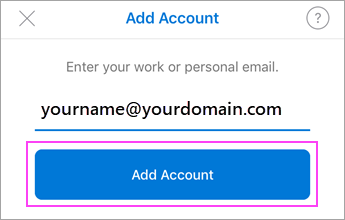
Enter your email account password and tap Sign In.

Accept any prompts for permission you may receive.
Swipe through the features and you’re now ready to use Outlook for iOS!

