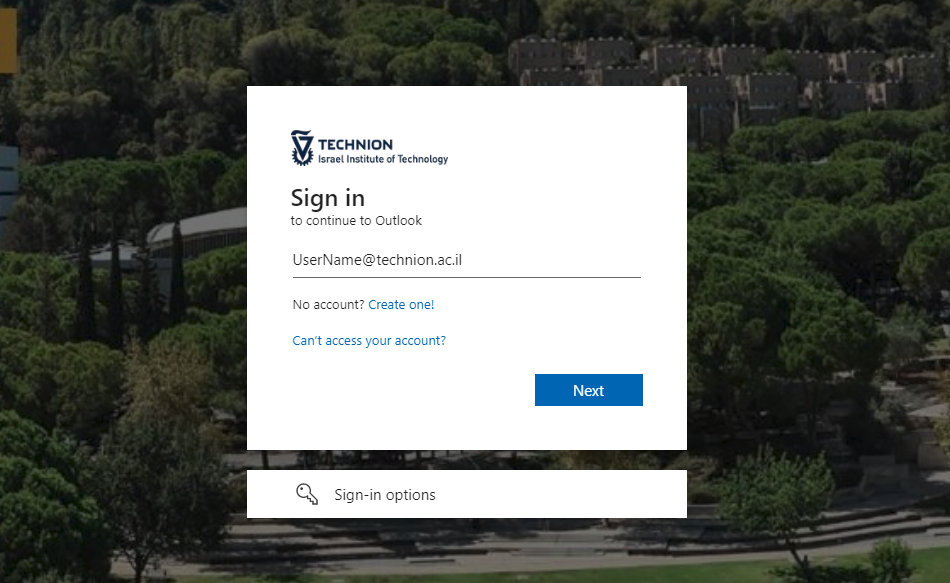Login to Technion email using your web browser:
You can connect to the Technion email via your web browser at: https://outlook.technion.ac.il .
Enter your username and personal password in the appropriate fields, following the instructions above.
On the first login, you will be required to make several settings:
- Select a language as you wish – a requirement.
- Set the appropriate time zone (in Israel – “UTC+02:00-Jerusalem”) – required.
- Select a workspace background—optional, can be done later.
- Set up a personal signature for your letters – optional, can be done later.