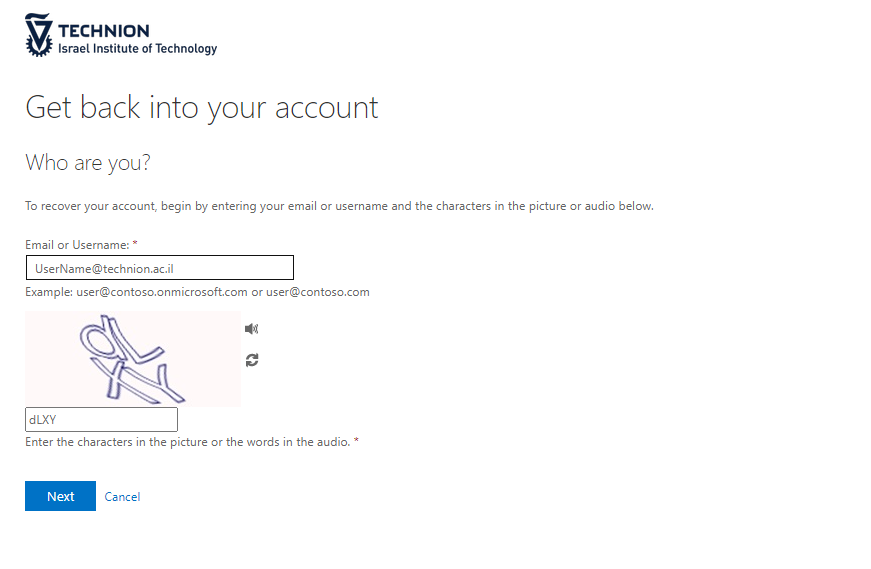You can perform a password reset independently by clicking on “Forgot password?”, entering a Technion or Campus email address and the list of letters that appear in the picture.
After that, a new window will open where you will need to authenticate to reset a password. You can view the instructions in the procedure at the following link from step 4.
After resetting the password, you can log in to the model.